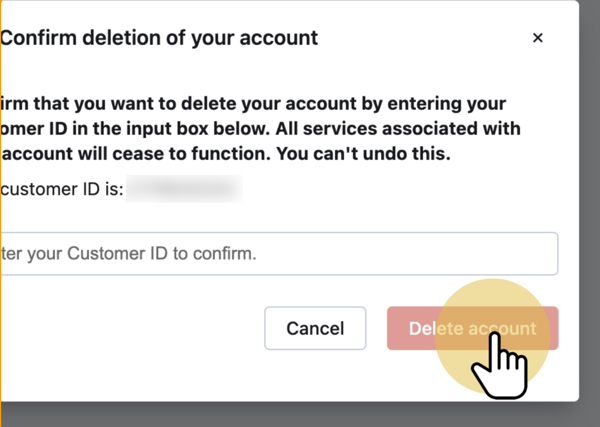Delete Account
You can delete your account from the Manage account page or this link.
-
Select your user name from the bottom-left corner.
This opens a menu that displays your customer ID, email, manage your account, or sign out.
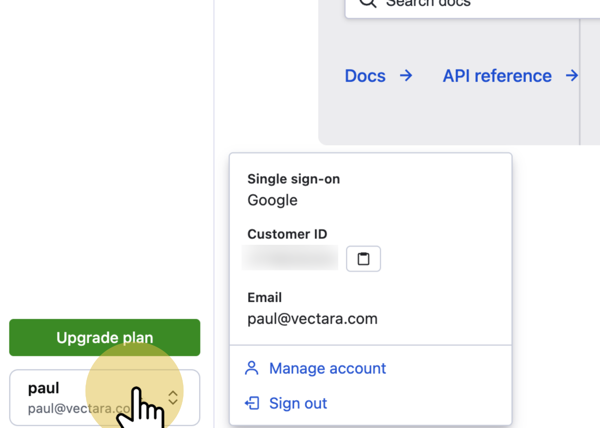
-
Click Manage account.
This opens the Overview of your account.
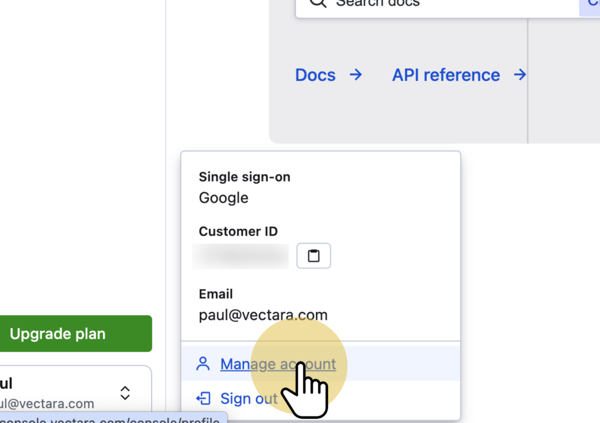
-
Select the Delete account tab.
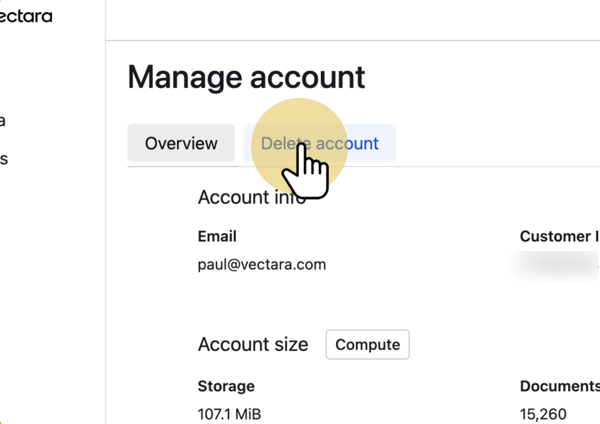
-
Click Delete account after acknowledging the warning.
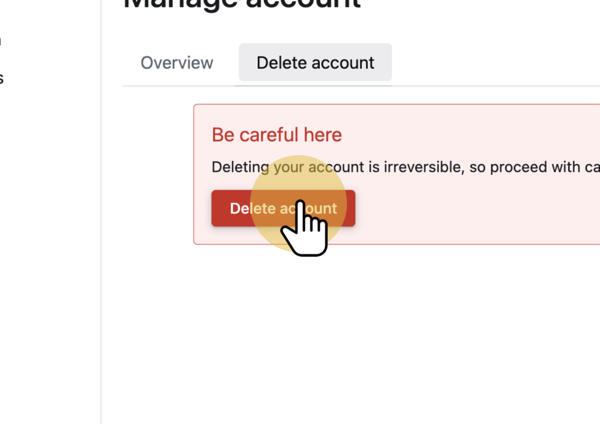
-
Enter your account number to confirm, and click Delete account.